Forgotten Password
Password Recovery
If you joined the society in the past, your membership profile is probably already created. The first step you need to take is to recover you password. Please go to membership system homepage and click on PASSWORD RECOVERY.

Please enter your email address and click on RECOVERY.

You shall receive email notification with a link for setting up new password.
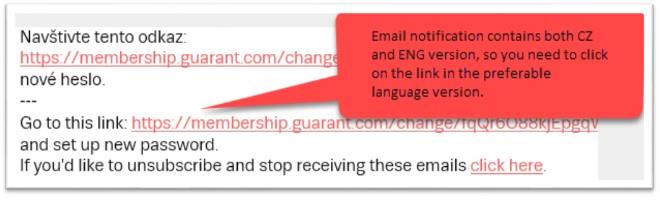
After you click on the link you will be asked to enter your new password twice.
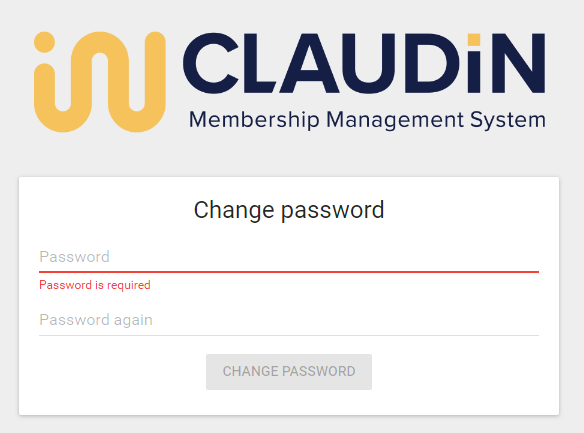
In case you have not received the email with a link for password recovery, please check your spambox.
If you are not sure which email address is connected to your account or whether your account has been created, please contact the secretariat.
LOG IN
Once you entered your new password twice, you will be transfered back to membership system homepage so you can log in.

